- Click on “Account Settings” in the navigation menu
- View your current account information
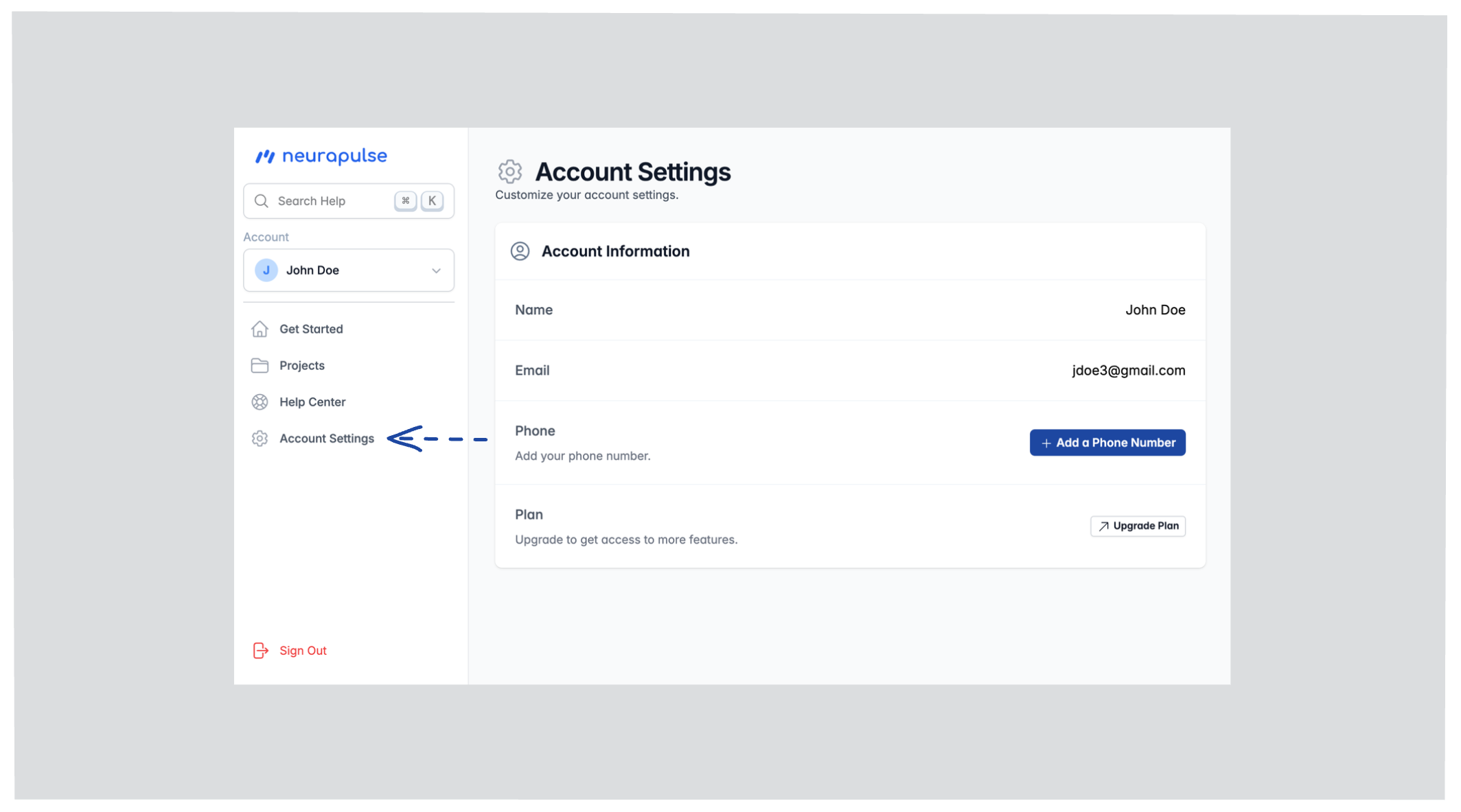
Account Information Overview
- Name
- Email Address
- Phone Number (if added)
Updating Information
Name and Email Address
For security reasons, the name and email address on the account cannot be changed.Add and Edit Phone Number
- Click on the Add Phone Number button
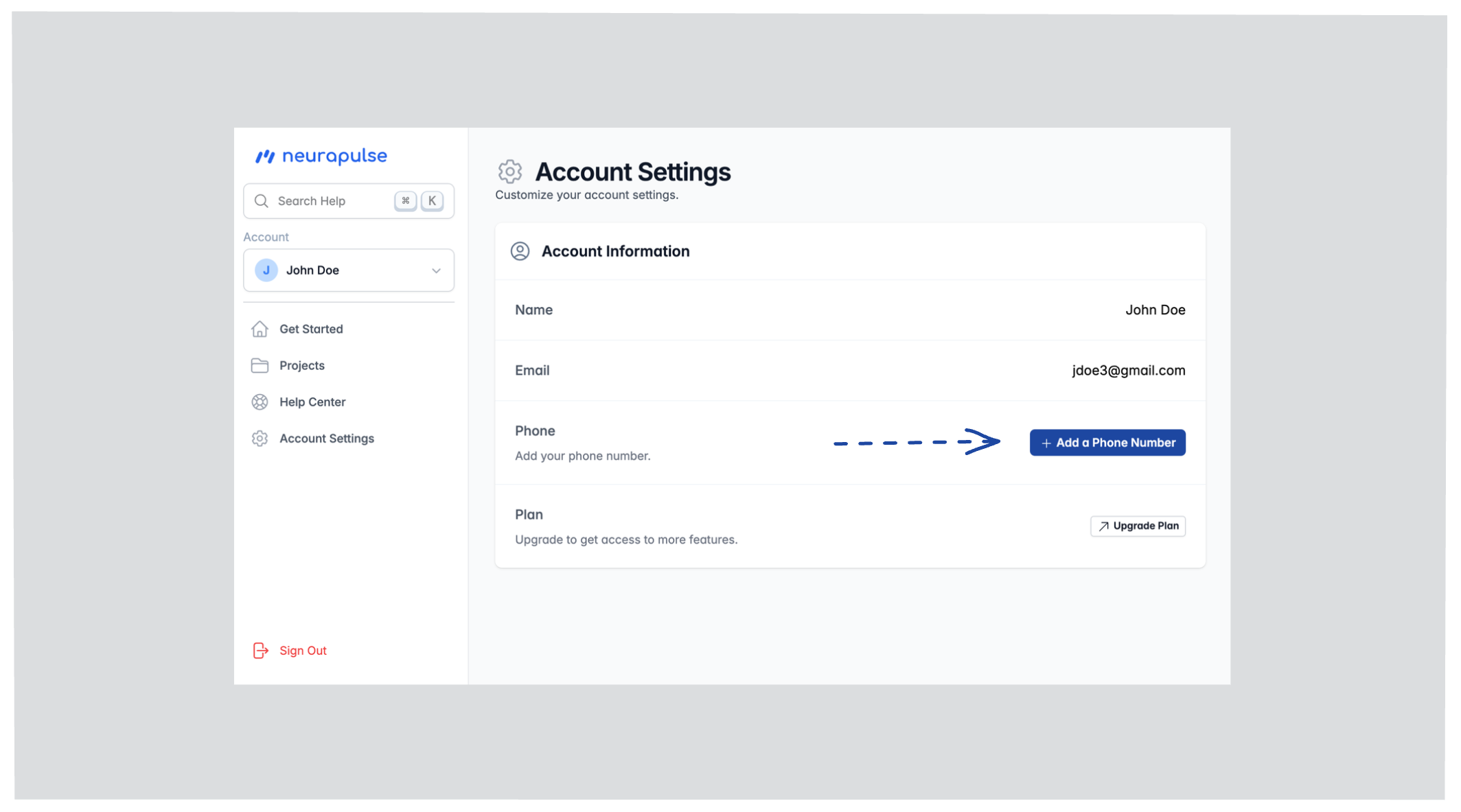
- Choose your country code
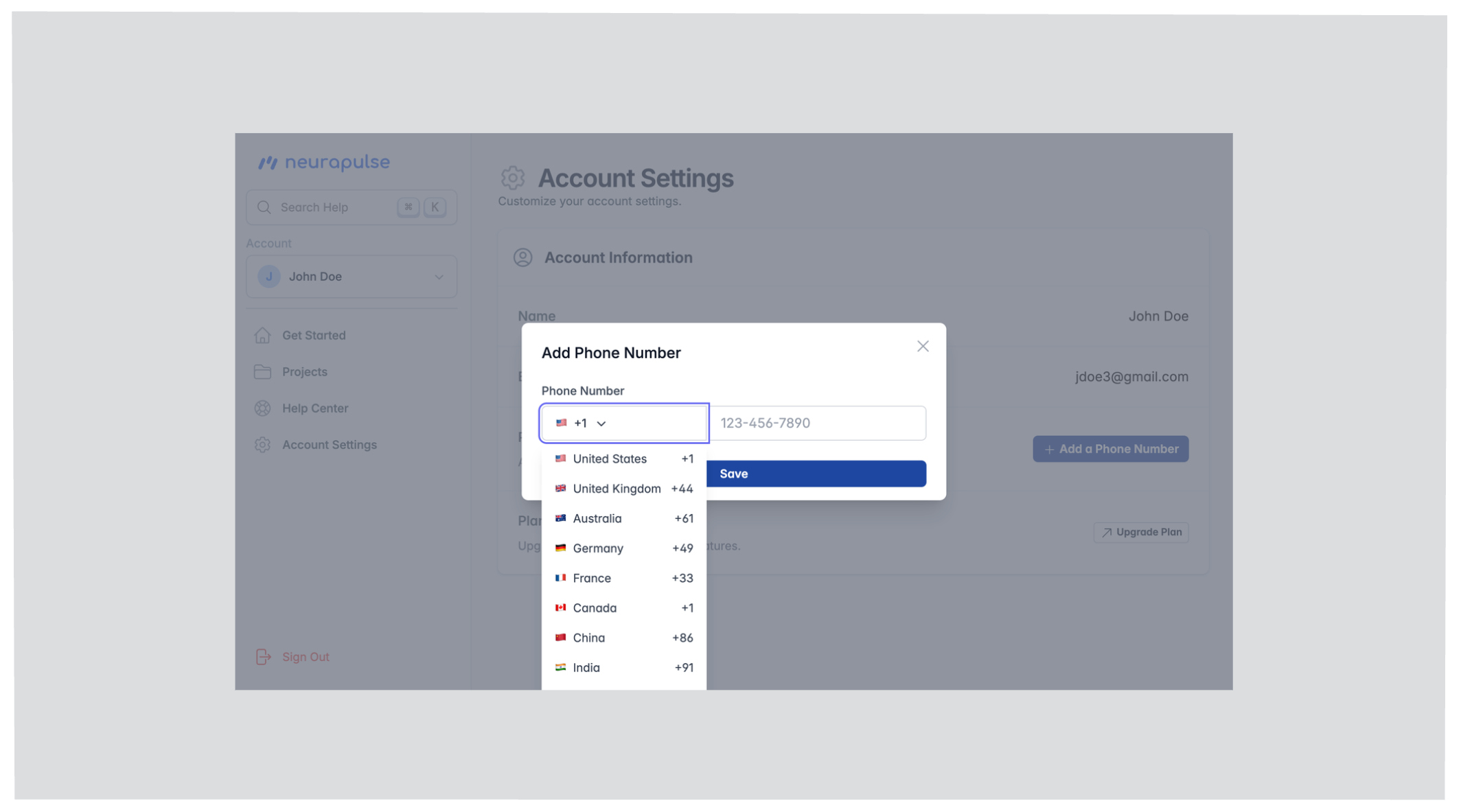
- Enter your 10-digit phone number and press “Save”
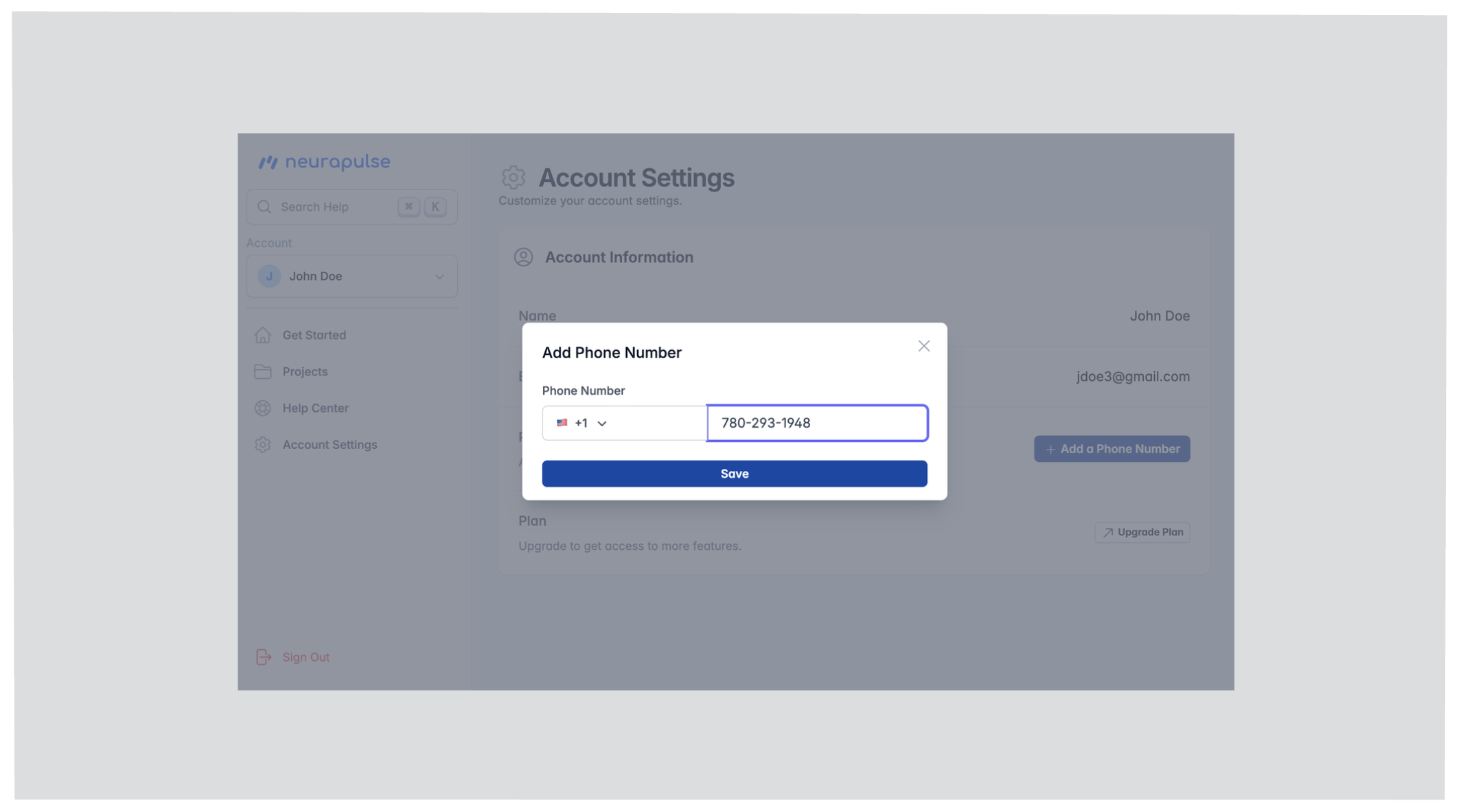
Changing your email address will affect your login credentials. Ensure you
have access to the new email before requesting a change.