Via Help Center Button
- Click “Help Center” in the navigation menu
- A new tab opens with comprehensive documentation
Using Search Help Function
- Click the “Search” button (magnifying glass icon)
- Type your query into the search bar
- Results appear as you type
Via Live AI Agent
- Click on the ‘Ask a question’ field near the bottom of the screen
- Ask any question about Neurapulse
- Press The -> button to send your question and create a chat window
- Continue chatting to get refined results
Navigating the Documentation Site
- Browse categories for specific topics
- Use the search function for targeted information
- Access video tutorials and guides
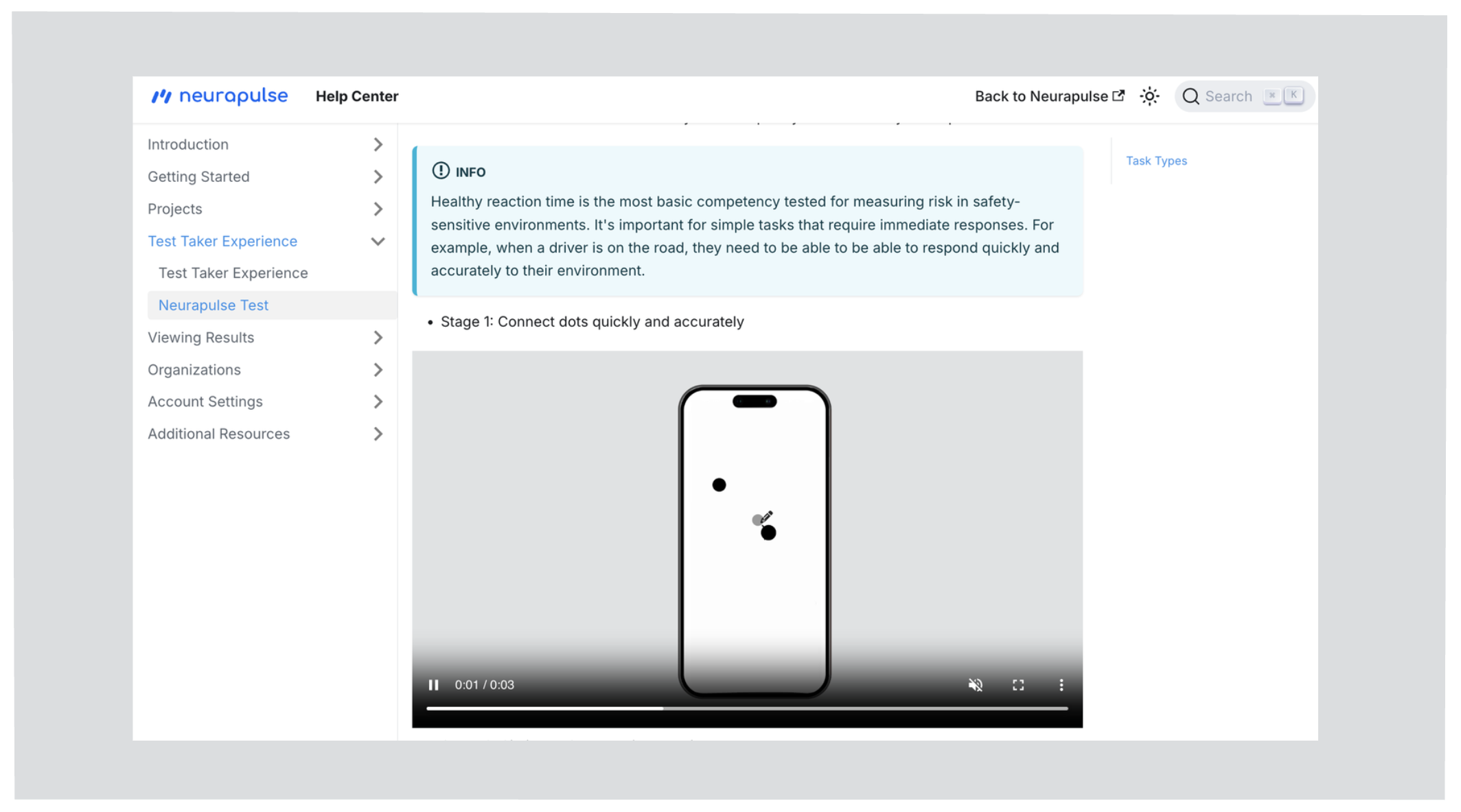
Use specific keywords when searching to find the most relevant help articles
quickly.